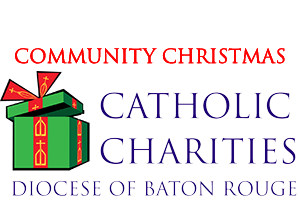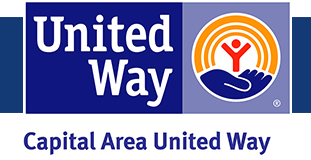Step 1: If you are a first-time sponsor or if it's been a few years, click “Register” at the top to create a sponsor account. If you sponsored a family last year, you should be able to use the same login and password. If you have forgotten your password, you can reset it using the prompt on the page.
Step 2: Log in with your username and password, then choose “Families” to view our client list. You may filter the list by the number of family members and ZIP code. You will also see the age and gender of the family members. The list is updated in real-time, and it reflects the current available families. Please check back regularly if you do not see a family that matches your preferences.
Step 3: Click “Sponsor” for each family you want to help. Please note: your family selection is not final until you complete this step. To support multiple families, repeat this step for each family you select.
Step 4: You will receive a confirmation message from us. Please check your spam/junk filter if you do not see it. The email will include the following:
- Family wish/needs list
- Instructions for wrapping
- Delivery dates & address
Step 5: Shop for gifts using the list we provided or decide for yourself. The items listed are intended as suggestions only. You do NOT have to purchase everything on the list. Gift cards are also acceptable. If you have questions, contact us BEFORE shopping.
Step 6: Please deliver the wrapped, labeled gifts to Santa’s Workshop as explained in the confirmation email detailed in Step 4 above.
Helpful Tips:
- You DO NOT have to purchase everything on the family’s wish list. The items listed are intended as suggestions only.
- If you have questions about a particular item, please call us BEFORE you get to the store. It may take us some time to contact the family and get the information you need.
- Gift cards are acceptable.
- HOW TO DONATE GIFT CARDS
- Mail, FedEx, UPS, Amazon, or deliver to Catholic Charities Community Christmas, 1900 S. Acadian Thruway, Baton Rouge, LA 70808. Please include the family ID #.
HOW TO DONATE ONLINE
Donate Online: Click here. After you click “Donate Once,” you will see a text box where you can enter the # of the family you would like to sponsor.